Verizon Wireless has published the official guide needed to activate the eSIM function on the Google Pixel 4 and Pixel 4 XL handsets.
Despite having arrived with the eSIM functionality out of the box months ago, Pixel 4 and Pixel 4 XL owners on Verizon have been unable to take advantage of the dual SIM feature, but this wait is finally coming to an end.
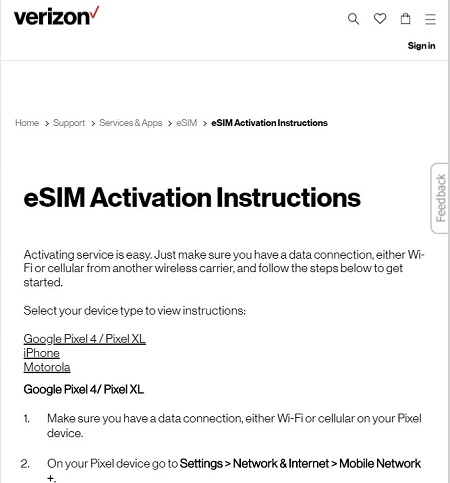
Although no official statement has been published by the Big Red, the fact that the support page is live suggests the feature is also live. Interestingly, though, a good number of Redditors say they’ve been unable to enable it, even with the help of Verizon support.
Below is how to enable Verizon Pixel 4 eSIM support, but first ensure your data connection is enabled, either Wi-Fi or cellular from another wireless carrier, and follow the steps below to get started.
1. Make sure you have a data connection, either Wi-Fi or cellular on your Pixel 4 device.
2. On your Pixel 4 device go to Settings > Network & Internet > Mobile Network +.
3. On the next screen, select Download your SIM instead.
4. Follow directions on the device to download the eSIM profile using QR Code found here.
5. Wait for the installation process to complete.
6. Once you see Your Number Is Added, begin using your new Verizon service.
Source
What’s a little strange about the above set of instructions is that you don’t have to get in touch with customer service first to provision your eSIM like it is always the case with other carriers.
Matter of fact, this step is included in the added set of instructions for enabling the eSIM function on Motorola (and iPhone) phones, as seen below. Note that your device must be connected to Wi-Fi in order to proceed.
1. First, you will need to set up service for your eSIM device. If you have not already set up service please contact us to add service to your eSIM.
2. To activate your service on your eSIM, go to Settings > Network & Internet > Mobile Network > Advanced > Carrier > Add Carrier
3. On “Download your SIM” screen, click “Next” and scan the QR code here.
4. Wait for the installation process to complete.
5. Once you see “Your Number is Added” you can begin using Verizon service.
Source
Verizon becomes the latest carrier to enable the Pixel 4 eSIM function after T-Mobile did it with the December security update. But as noted earlier, an official statement on the same isn’t out, which should explain why enabling the feature is still a problem for now.
PiunikaWeb started as purely an investigative tech journalism website with main focus on ‘breaking’ or ‘exclusive’ news. In no time, our stories got picked up by the likes of Forbes, Foxnews, Gizmodo, TechCrunch, Engadget, The Verge, Macrumors, and many others. Want to know more about us? Head here.

