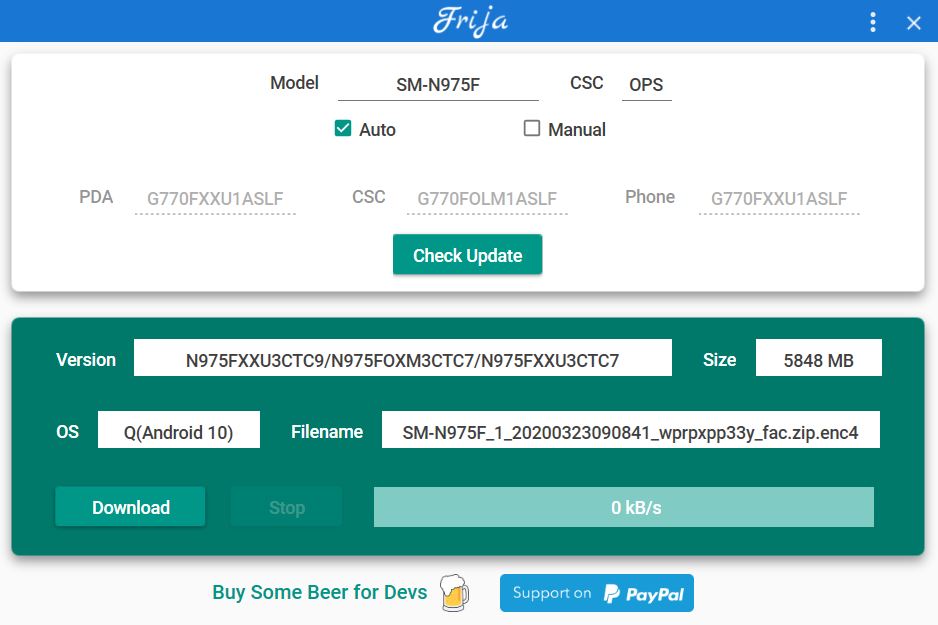Samsung has taken one of the best decisions when they decided to ditch the buggy and cartoonish, TouchWiz UI and replace it with the One UI. It was launched alongside Android 9 Pie and it was very well received by its users.
After the launch of Android 10, Samsung brought in the next version of its custom skin, the One UI 2.0, that provided the users with some subtle changes paired with some added features for the Samsung devices.
And it seemed like Samsung wanted to continue with the provision of new and extra features with some tweaks, and for that reason, the company released a bumped version of the One UI, in the form of One UI 2.1.
The One UI 2.1 is meant for Samsung Galaxy phones that are already running on Android 10. To give you an overview, One UI 2.1 packs in truck-load of features like AR Emoji, Pro video, 4K 60fps out of the front camera, Quick Share, Music Share, etc.
A bunch of phones from Samsung has already picked up this new One UI 2.1 update and now as per the latest reports, Optus, which is the second-largest telecom company in Australia, has released the One UI 2.1 update for its Galaxy Note 10 variant.

Notably, the Galaxy Note 10 has already picked up the latest One UI 2.1 (Android 10) update in India, UK, and Brazil, topping it up with the US and its carrier variants such as AT&T, Sprint, Verizon, T-Mobile. The update is also live for the Canadian variants.
Talking about the update released by Optus Australia, the update lands with the version number CTC7/CTC9 and weighs in around 1.7 GB in size for the OTA, which is a bit hefty.
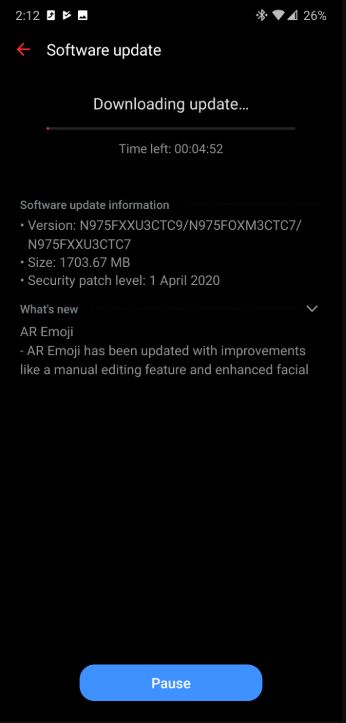
Keep in mind that the update is being pushed via OTA in batches and will take some time in hitting all the units. However, you can also go ahead and check for the update notification by heading to Settings>>Software Update>>tap on Download and Install option.
But those who wish to manually upgrade their Galaxy Note 10 with the latest One UI 2.1 update, interestingly, we were able to grab the update via the Frija tool.
This tool downloads the firmware file directly from the Samsung FUS (Firmware Update Server). You can read in-depth about the Frija tool by heading here.
Happy updating!
PiunikaWeb started as purely an investigative tech journalism website with main focus on ‘breaking’ or ‘exclusive’ news. In no time, our stories got picked up by the likes of Forbes, Foxnews, Gizmodo, TechCrunch, Engadget, The Verge, Macrumors, and many others. Want to know more about us? Head here.