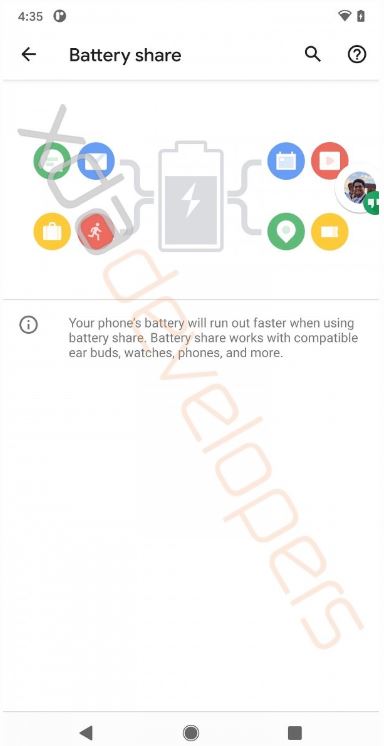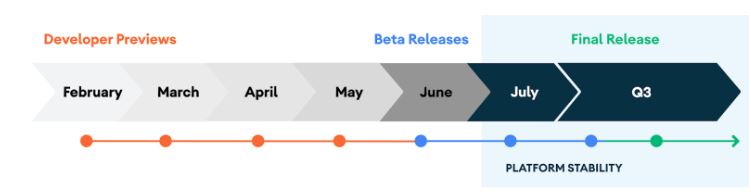New updates are being added at the bottom of this story…….
Original story (published on February 20, 2020) follows:
It is that time of the year where Google takes the wraps off from its next iteration of Android OS. Finally, Google has made the Android 11 (Android R) Developer Preview update live for the developers to make the apps compatible with this next version of this Android.
In fact, going by the official timeline for Android 11, Google will be releasing six releases before the stable Android 11 update rolls out for the public in Q3 of 2020.
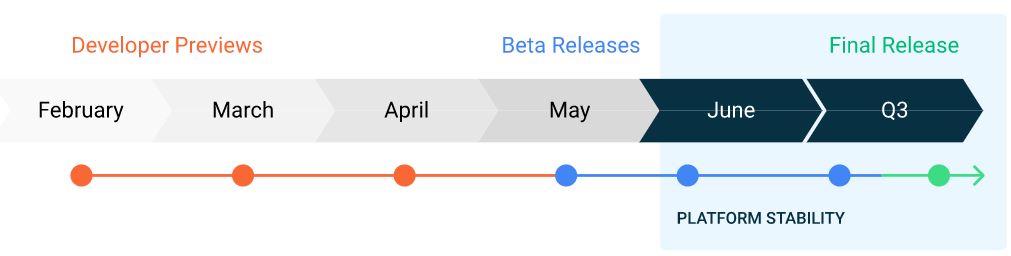
Moreover, users of the Pixel 2, Pixel 2 XL, Pixel 3, Pixel 3 XL, Pixel 3a, Pixel 3a XL, Pixel 4, and Pixel 4 XL can go ahead and get their first hands-on the latest Developer Preview of Android 11. Note that the first-gen Pixel devices has been left out.
Now with every new Android operating system release, users and tech enthusiasts like us get excited to know about the latest and new features it will pack. You can find below, all the new features that have till now, been reported:
Schedule Dark Theme
Google has included the scheduling of Dark Mode, which could not see the light of the day with Android 10. Users now enable Dark Theme based on the time of the day, i.e. from sunset to sunrise or any custom time, which can be accessed via the Settings menu on Android 11.
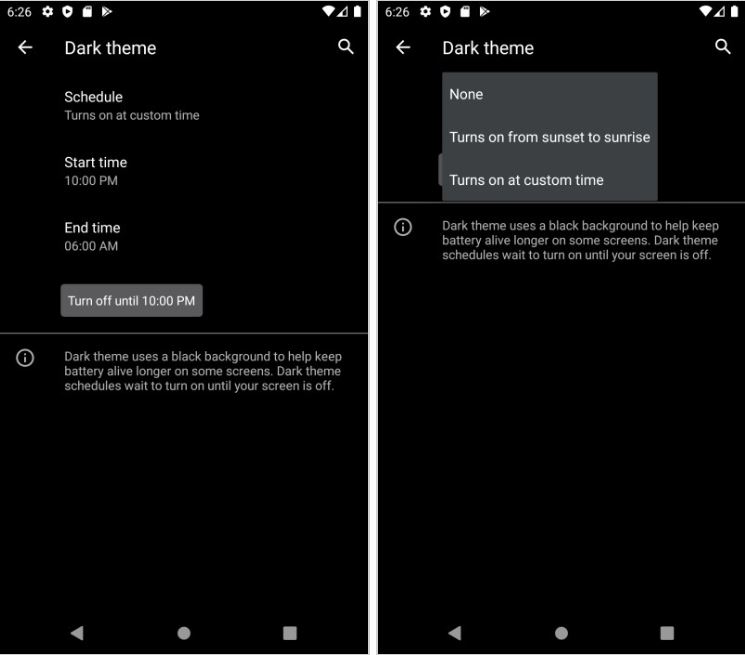
However, note that this is not a new feature altogether as this feature has already been included by Samsung in its custom skin.
Native screen recorder toggle in quick settings
Finally, users will be able to access the screen recording feature via the Quick Settings toggle. However, one feature that is still missing from the screen recorder is the ability to record internal app sound.
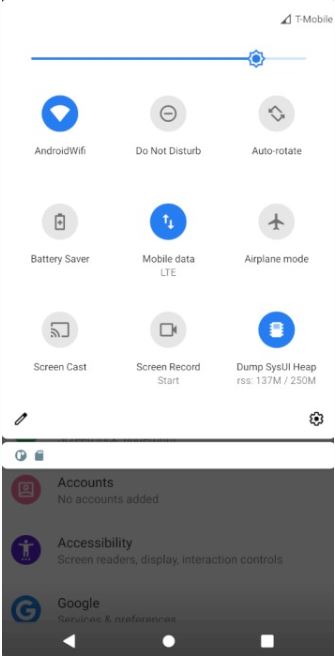
Mute notifications while recording video
Notifications while recording a video can ruin the entire moment captured. But, that is now a gone case as with Android 11, the new APIs from the camera app will let the users mute notification sound or vibration.
Beginning with Android 11, when actively using the camera, your app can mute only vibrations, both sounds and vibrations, or neither using setCameraAudioRestriction().
(Source)
Notification Bubble will be enabled by default
In the Android 11 Developer Preview, Notification Bubbles are seen to be enabled by default. Users need to long-press the notification and tap on the bubble to activate this feature.
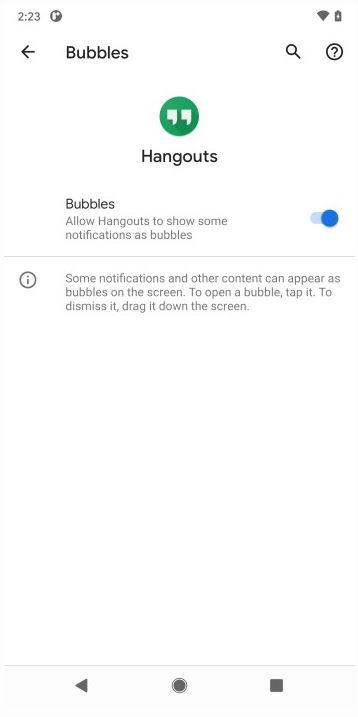
Notably, this feature was already there in Android 10 but now with Android 11, you do not need to enable them via the Developer Options.
Conversation section in Notifications
Android 11 brings a new feature for the pull-down screen in Notification which is called Conversations. This breaks out the new message into their own area ahead of all other notifications to make communications more convenient from the Notification panel.
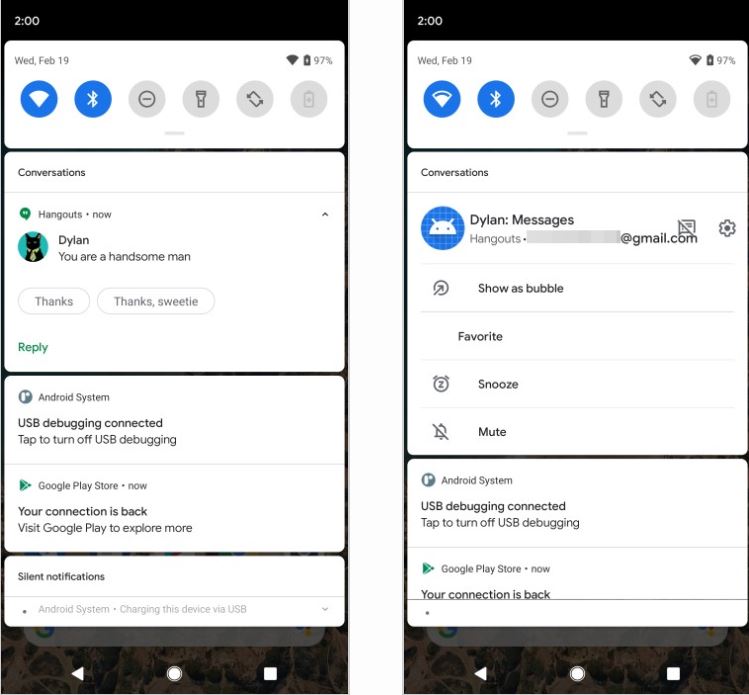
Do Not Disturb settings new UI
Android 11 brings in a new user interface for the Do Not Disturb settings menu. All the settings and options have reorganized and moved around a bit to give it a cleaner look.
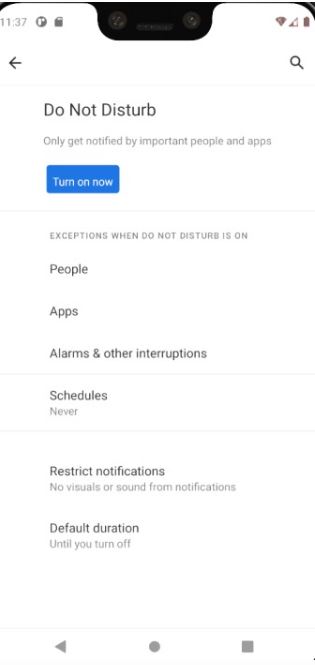
New Permission ‘Ask Every Time’
With the Developer Preview of Android 11, we see a new permission option called Ask Every Time that adds a bit more personal touch to the permissions, meaning that the app will ask to grant permissions every time the app is opened.
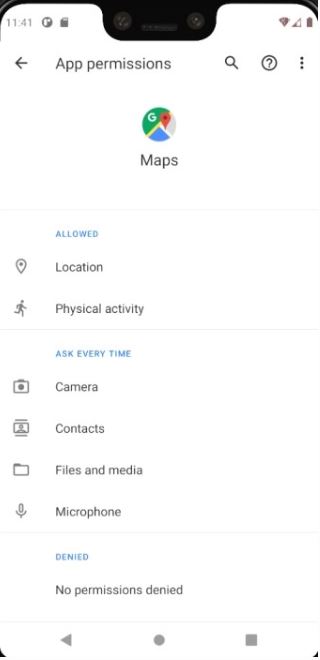
No repeated permissions requests
Android R (Android 11) prevents the app from asking for repeated permissions requests if the user taps twice for specific permission. As per Google:
The system also defines behavior for responding to actions that emulate a tap of the Deny option:
– If the user presses the back button to dismiss the permission dialog, this doesn’t count as a “deny” action.
– If the user is taken to system settings from your app using requestPermissions() and then presses the back button, this does count as a “deny” action.(Source)
Gesture Settings in more places
Android 10 brought in a new navigation gesture system and with Android 11, these settings can be found in more than one place making it easier to find. You can find the gesture settings in Accessibility settings as well as its old location under System settings.
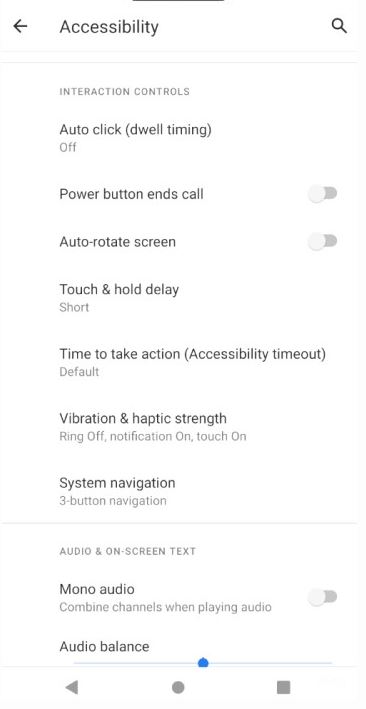
Corner indicator for screen refresh rate
Android 11 brings in some new touches to the UI as well. Users can now enable to show the screen refresh rate in the top corner of the device’s screen which a gamer can relate to. This option can be found under Developer Options and it shows up as a brightly colored overlay.

Stay connected to Bluetooth in Airplane mode
Android 11 brings in changes in the behavior of the Airplane mode. Now users can stay connected to the devices connected via Bluetooth even after turning the Airplane mode ON.

One more step to grant Overlay permissions
With Android 11, Google has introduced one more step for granting Overlay permissions. According to the Android developer documentation, users will be taken to ‘Display over other apps’ permission lists, where they need to locate that app and select it there individually.
Scrolling screenshot support
The Developer Preview also gives hints a new feature that Android 11 will bring and that is the new UI for screenshot along with scrolling screenshot support. However, this feature is not functional as of yet but, it is expected to be working with future releases.
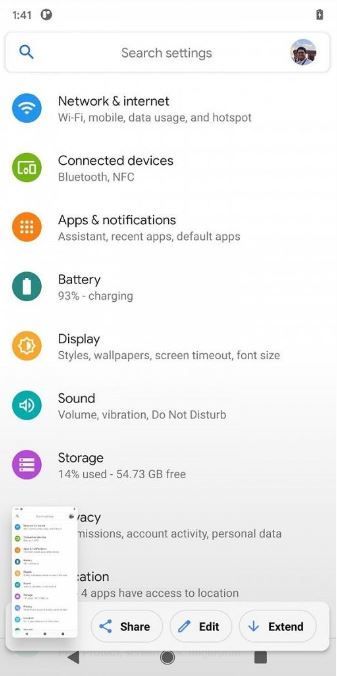
Pin apps in the Share menu
Android 11 allows the users to pin more than 4 apps in the Share menu. However, only four apps will be visible and the row is not scrollable. You just need to tap on the app from the Share menu and Pin it on top, below direct messages.
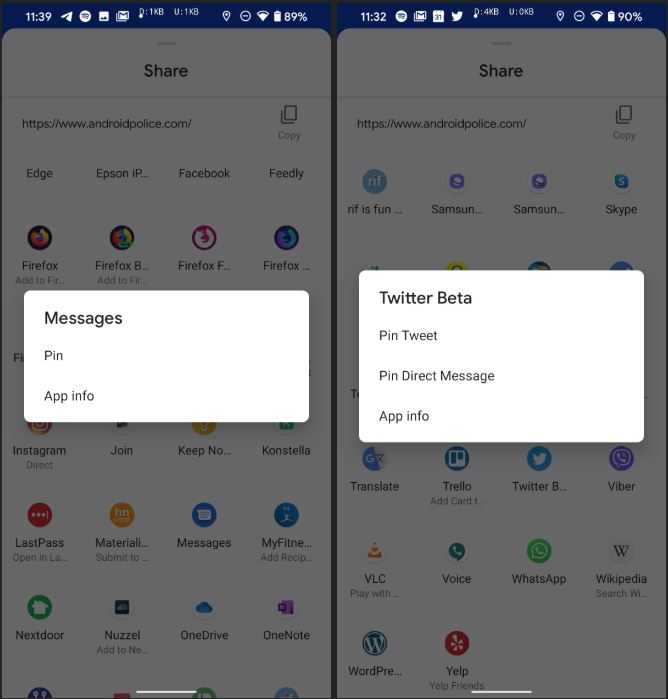
Increase touch sensitivity
There is a new option to increase the touch sensitivity in the Android 11 that will be beneficial to register touch responses more easily on a device sporting a screen protector. You can find this feature under Settings>>Display>>Advanced.
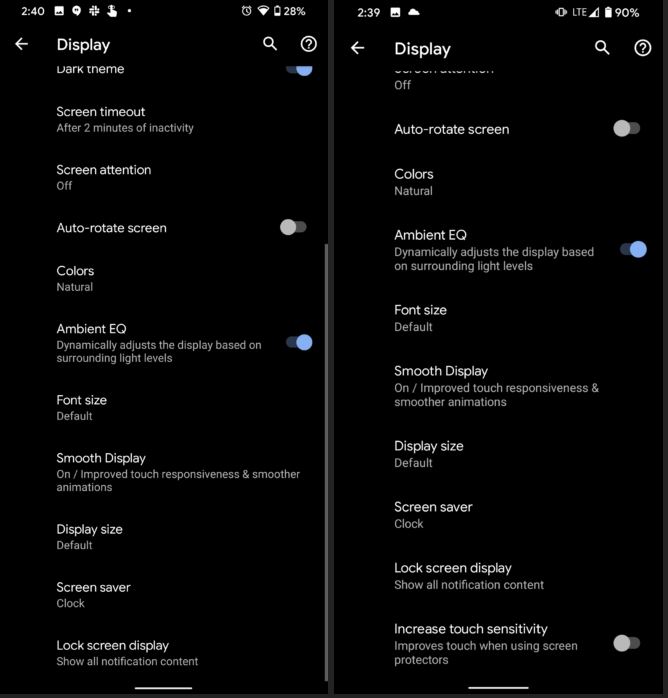
New gesture to pause music in Pixel 4
Android 11 (Android R) adds a new gesture to pause the music on the Pixel 4. Pixel 4 offers gestures to control media functionality however, its functions were limited.
But with Android 11, it brings a new gesture to play or pause the music on Pixel 4. Users need to mimic a tap with the whole hand in front of the display.
New Maginify settings
Google has introduced a new Magnify setting in the Android 11. Users can use the option to Use shortcut to magnify and Magnification settings. In fact, the settings page shows the options to magnify the entire screen and magnify part of the screen.
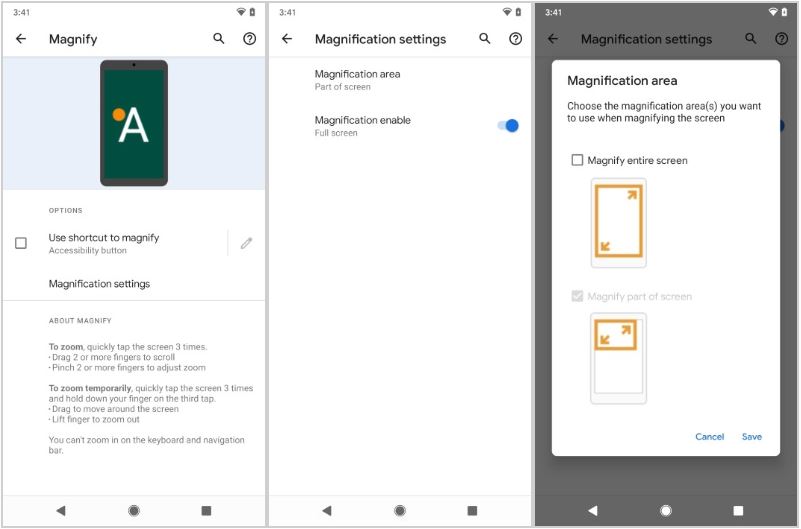
Restrict background location tracking
Following the footsteps of iOS, Google has introduced changes to how apps can request the background location permission and how users grant it.
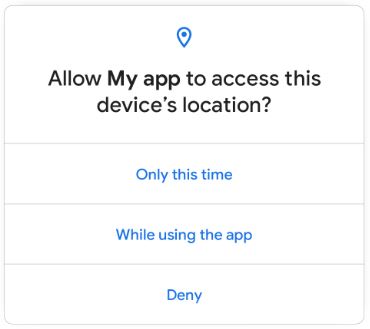
Android 10 offers options to:
– allow access while the app is in use
– allow access all the time
– deny the request
While with Android 11,
– allow one-time access (Only this time)
– allow access any time the app is in use (While using the app)
– refuse permission (Deny)
New API to make curved displays less frustrating to use
As per the new API in Android 11, the application will prevent the usage of the main screen and also prevent featuring buttons or options in the curved edges.
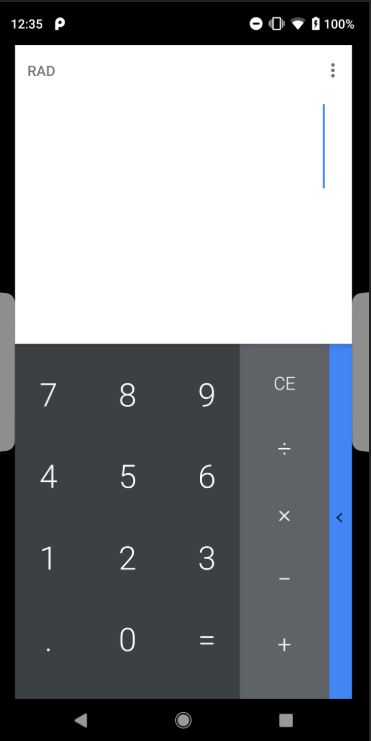
New Battery Share feature hints reverse wireless charging
In the Android 11 Developers Preview, there is a new feature under the Settings called Battery Share which hinting at the reverse wireless charging for Pixel 5.
The Battery Share screen currently sports a placeholder image from the Adaptive Battery settings panel. The text reads:
Your phone’s battery will run out faster when using battery share. Battery share works with compatible ear buds, watches, phones, and more.
(Source)
Check Bluetooth audio codecs easily
Checking the audio codecs of the Bluetooth devices was a bit lengthy process with the previous-gen Android OS which was hidden under the Developer Options. Moreover, it gives you all the options, making it unclear which codec actually works.
However, with Android 11, all the un-supported options will be greyed out giving you a clear picture of what codecs support your Bluetooth device.
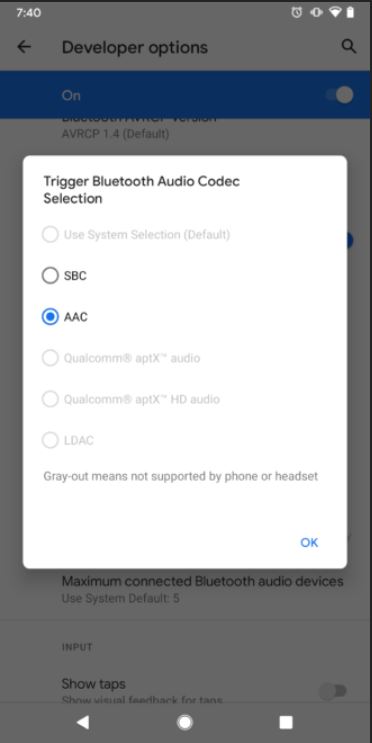
We will keep updating the post once we have more information about the new features that Android 11 has brought in.
Update 1 (February, 27)
Below are some more new features that are spotted with Android 11 DP1:
Control smart home devices using the power button
As per a series of hidden tweaks in the Android 11 DP1, it suggests that soon it will be possible to control the smart home devices using the power button.
New Pixel launcher animations
Android 11 brings in a new ‘jiggly’ scrolling animation for the home screen.
Change Quick Settings icon colors
With a few ADB commands, you can now change the icon colors of the Quick Settings toggle or even enable and disable them.
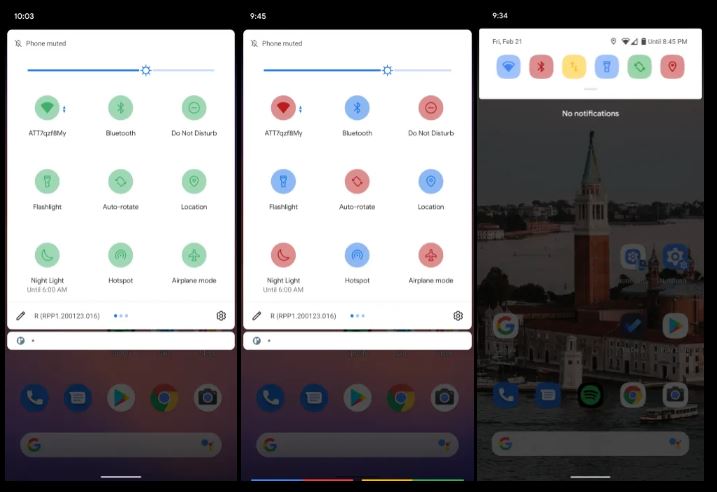
Project Mainline upgrade
The Android 11 DP1 shows that the Project Mainline which allows updating the device via the Google Play Store has been upgraded and now supports 20 different system modules.
Car crash detection for older Pixel phones
A new Personal Safety application will be included with the Android 11 that brings the Car Crash Detection feature for older Pixel smartphones. It can be geographically or functionally restricted.
Open links in another app with one tap
Opening the links in any application will now require you to tap only once instead of twice. Previously, you need to tap on the app’s name and then tap on ‘just once’ option.
New restrictions for APIs
Android 11 brings in more restrictions and for non-public APIs and developers are now required to make sure that their apps are working with the latest restrictions introduced in Android 11.
In-built GSI installer
In Android 11 DP1, there is an in-built GSI system installer which does not seem to work right now.
Built-in app compatibility tester
Developers can now test their app’s compatibility directly within Android 11 by individually enabling and disabling them.
Labeled server issue
Instead of a ‘no internet’ notification, Android 11 will let you know the culprit behind the connectivity issues.
Update 2 (March 5)
After two weeks of launching the first Developer Preview of Android 11, Google has now rolled out the Developer Preview 1.1 and it brings in bug fixes and the below listed improvements:
Android 11 Developer Preview 1.1 (March 2020)
This minor update to Android 11 Developer Preview 1 includes the following critical fixes and changes:
Privacy
– Apps targeting Android 11 no longer receive an erroneous security exception if they try to request a foreground location permission, such as ACCESS_COARSE_LOCATION or ACCESS_FINE_LOCATION, and any other permission at the same time.Android Studio and tools
– armeabi-v7a apps no longer cause x86 Emulator images to crash.
– NDK apps targeting Android 11 are no longer blocked from building because of an issue with the Android Gradle Plugin. This fix is included in both Android Studio 4.0 Beta 2 (or higher) and Android Studio 4.1 Canary 1 (or higher).Non-SDK interface restrictions
– Greylist restrictions have been temporarily relaxed on a small number of methods used by OkHTTP and related SDKs that are in widespread use. This should provide app developers with more time to test and update their libraries before these restrictions are reinstated later in the Developer Preview.Apps
– Fixed an issue where a fatal exception was being thrown by com.android.phone.GSI
– Fixed an issue where using the gsi_gms_arm64-userdebug build failed to boot on Pixel 3 devices.
– Fixed an issue where the Setup Wizard would crash when running on Pixel 4 XL devices.(Source)
Moreover, keep a note that the Developer Preview 1.1 is still only officially available for the Pixel phone users and developers only. You can download the latest package file from below:
Update 3 (March 19)
Android 11 Developer Preview 2 is out now and supports the wireless ADB (Android Debug Bridge) system.
Update 4 (April 29)
So, the Android 11 Developer Preview 3 is out and about for the Google Pixel and as expected it brings some new features for Android 11. Moreover, as per the Android 11 schedule, this might be the last developer preview before the beta update arrives.
Talking about changes and new features brought in with DP3, below is the list:
New back gesture
Now you can tweak the sensitivity of the back gesture, for both right and left side of the screen providing you more customization options.
Tweaked Screenshot UI
This might not be a new feature for some devices, but it is probably new for the Pixel phones as with the DP3, whenever you take a screenshot, you will be presented with the preview of the screenshot taken, before it disappears. It also gives you further options of share and edit.
Redesigned recent app page
Android 11 removes the suggested apps and Google search bar from the recent apps page and has made the previews of the recent apps, a bit larger. There are two quick shortcuts for taking a screenshot and share.
Support for wireless debugging
This was there in the DP2, but it seems like DP3 has finally activated the support for wireless debugging, meaning that you can now connect to your PC via WiFi, albeit on the same network.
Update 5 (May, 07)
The Android 11 DP4 or Developer Preview 4 is now live for the developers. Moreover, Google has pushed the beta update dates, and now, the Beta 1 will come out on June 3, Beta 2 has been moved to July, while the Beta 3 will come in August.
Talking about the new features in this picture-in-picture can now be resized, copy text from the recent apps screen, undo button fro multitasking has not been removed, new icon shape, and other launcher tweaks, etc.
The Beta launch show, that has been slated for June 3, will be hosted by VP Engineering Google, David Burke at 11 AM ET.
https://youtu.be/gqJEcy57hA8
For interested users, the GSI and GMS images are also now available, and you can grab the file from here.
Update 1 (June 11)
The Android 11 beta 1 update is now live for early adopters. Head here for more details.
PiunikaWeb started as purely an investigative tech journalism website with main focus on ‘breaking’ or ‘exclusive’ news. In no time, our stories got picked up by the likes of Forbes, Foxnews, Gizmodo, TechCrunch, Engadget, The Verge, Macrumors, and many others. Want to know more about us? Head here.

![[Updated] Android 11 (Android R) first Developer Preview update goes live, here's all it offers [Updated] Android 11 (Android R) first Developer Preview update goes live, here's all it offers](https://stage.onepluscorner.com/wp-content/uploads/2020/01/realme-android-11.jpg)