Google Chrome continues to dominate the internet browser scene. According to Statista, it accounted for about 70 percent of the global desktop browser market share as of September 2019.
The absolute dominance of Chrome cannot be understated. Due to its massive global user base, a little change in the application layer affects millions of people. As for example, Google Chrome users are unable to import passwords using CSV after the latest update (v79).
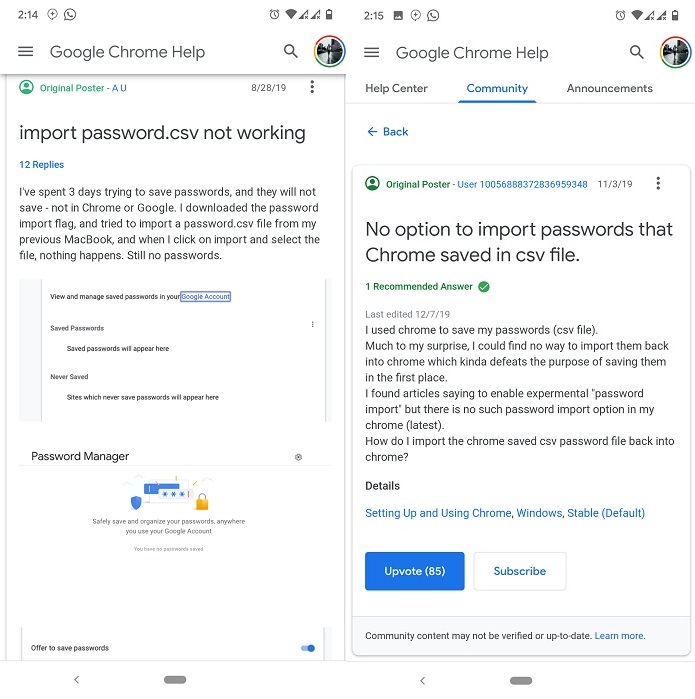
Chrome offers, rather used to offer a way for users to import passwords using a CSV file. However, in the recent past, countless users have reported being unable to do this. No matter what they do, nothing works.
The issue has been reported across different platforms, including macOS and Windows, with users troubleshooting with everything from clearing cache to logging out and back in – all with little success.
According to reports, the unavailability of the feature stems from a number of flags within the Google Chrome code. One user notes that while the external parameter flag is enabled, it won’t activate anymore in v79.
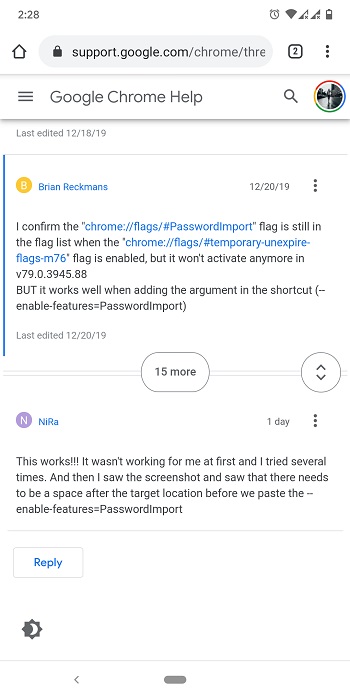
Luckily, thanks to a few savvy users on Chrome support forum, there is a little workaround that can be used to bypass this issue. This workaround is based on Windows. To ‘fix’ this issue, follow the following steps.
1. First, create a Chrome shortcut to your desktop or use the existing one
2. Right-click and go to Properties.
3. In target location just add this command line at the end, leave a space before the string.
--enable-features=PasswordImport
4. click Apply or OK, then open Chrome using its desktop icon
5. Go to the Passwords section of Chrome and you find the Import option on 3 dots menu
Note: if you use Chrome’s icon on the Taskbar, well you need to unpin the old one and create a new one, right-click on Chrome’s icon on the desktop and choose Pin to Taskbar.
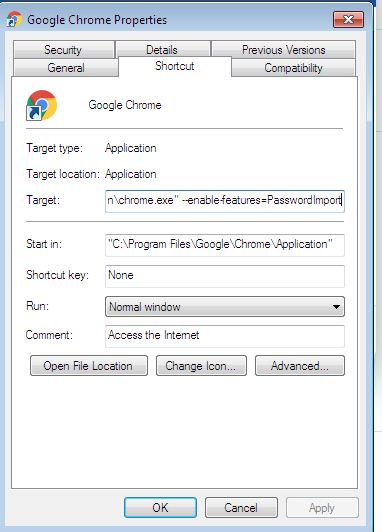
As mentioned, this fix is only possible on Windows. Users on macOS and Linux are a little out of luck as it is impossible to utilize this on their platforms.
However, there’s still hope. A Chromium Project manager on Chromium bug tracker has confirmed that this issue will be fixed. Apparently the removal of this handy option was unintentional.
This will come back in M80. It was removed due to some automatic cleanup script.
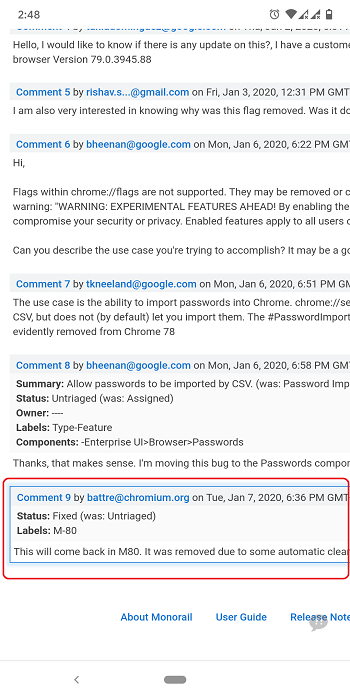
We shall keep an eye on this story and update accordingly when we get further details.
PiunikaWeb started as purely an investigative tech journalism website with main focus on ‘breaking’ or ‘exclusive’ news. In no time, our stories got picked up by the likes of Forbes, Foxnews, Gizmodo, TechCrunch, Engadget, The Verge, Macrumors, and many others. Want to know more about us? Head here.


