Being an iOS user, you don’t need anyone to tell you it’s a closed ecosystem. In case you used Android in the past, you can feel how restricted your choices are. Those imposed constraints are the real reason behind the origin of jailbreaking.
You have heard of it, haven’t you? Jailbreaking is a process, through which one can dig deep into the iOS filesystem to gain access to elated privileges. It helps you add watchOS widgets to lock screen, change display resolution of older iPhones, and countless other things.
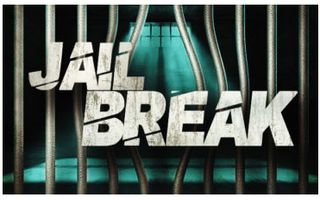
Yeah, there are thousands of jailbreak tweaks available. However, majority of them assist you in achieving only a single task. What if I introduce you to a Swiss Army Knife among the tweaks. Yep, here I present to you iSupervisor!!
What is iSupervisor?:
iSupervisor is a simple .plist modification that allows your device to be “supervised” without the ability / usage of Apple Configurator or their Device Enrollment Program. Due to the nature of iSupervisor being a .plist modification, you should never see it stop working (unless Apple pulls some ahem)
(Source)
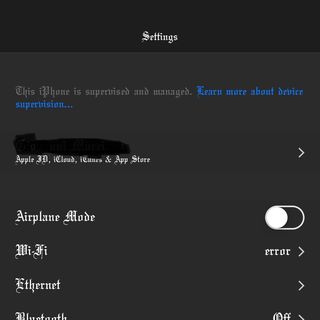
So yeah, iSupervisor is capable of doing many things. What are they, you may wonder! Of course, it can get you an always on Virtual Private Network aka VPN. But apart from that, what else does it offer?
Enable True Always On VPN Global HTTP Proxy Single App Mode Apply restrictions to the device (parental controls, block Game Center, iMessages, AirDrop, etc) Prevent Apple Music And many more (Source)
You can add this jailbreak tweak to Cydia, Zebra, or Sileo. Visit this repo so that you can do it by clicking a button. Otherwise, you need to manually enter https://repo.sukarodo.me/ into your favourite package manager.

Want to know how you can use iSupervise to universally block advertisements on your iPhone/iPad? Well, have a look at this tutorial we have gathered from Reddit.
1.) Download and install iSupervisor from The dev’s repo here.
2.) REBOOT AND REJAILBREAK AFTER YOU INSTALLED IT. Now in your settings app at the top it should say this device is being supervised.
3.) Open and install this mobileconfig directly from your phone! (No PC/Mac needed). This mobileconfig just inserts the EasyList GitHub pac hosted by EasyList themselves. You will need to click allow, go to the settings app, and then view the downloaded profile. Follow the installation prompts.
4.) You can now uninstall iSupervisor to remove the supervised warning in the settings app. Your adblock proxy profile should remain installed in your profiles. Is your device supervised even after uninstalling iSupervisor? Refer here for instructions on manually unsupervising your device.
5.) Your mobile configuration profile will now force your Adblock proxy of choice for Cellular and Mobile networks. You will only have to follow this process once – the profile should remain installed until removed.
(Source)
Note:- Route to our iOS section for more tweaks.
PiunikaWeb started as purely an investigative tech journalism website with main focus on ‘breaking’ or ‘exclusive’ news. In no time, our stories got picked up by the likes of Forbes, Foxnews, Gizmodo, TechCrunch, Engadget, The Verge, Macrumors, and many others. Want to know more about us? Head here.


