Apple wants to keep their ecosystem closed that they use exclusive firmwares for their devices. Moreover, you can’t amend everything related to the gadgets due the restrictions imposed upon the usability.
When it comes to getting rid of the constraints on iOS, people approach a process called jailbreaking. Simply put, it is a method to access an elated set of privileges so that you can dig deep into the filesystem of the OS.
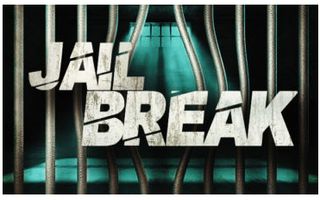
You know, Apple despise jailbreaking. In the past, their attempts to make it illegal had gone wrong in the US. Today, we reported about their DMCA war against jailbreak tools as well (it’s unclear whether or not the Cupertino firm itself is behind the claims, though).
The OEM patches up firmware vulnerabilities with each update not to have others prying into the innards of the platform. For the same reason, jailbreaking tools take some time to extend the support for latest iterations.
As you might be aware, iOS 13.3 went live yesterday with features like new parental controls and a few bug fixes. Being a jailbreak user, you may think of postponing the update due to the lack of support from the developers. Guess what! checkra1n runs flawlessly on the new version.
I just updated my 7+ to 13.3 through iTunes and ipsw, and rejailbroke with checkra1n 0.9.6. It worked, but I had to reinstall all my tweaks from fresh. Not sure about ota update, but make sure to get a backup of your tweaks with Batchomatic.
(Source)
As you just read, users could jailbreak iDevices running iOS 13.3 with checkra1n. Irrespective of the method you choose to update (be it iTunes and ipsw or OTA), you will face no issues in reinstating the privileges.
If you don’t want to lose your tweaks, you need to take a backup. For that, Batchomatic is here to the rescue! There are two stages involved (backup and restore). Don’t know what to do with it? Send your glance down a bit.
Creating your .deb:
1. Go to the search tab in Cydia, Zebra, Sileo, or Installer
2. Tap “Batchomatic” at the top, and then “Create .deb”. You choose whether to do online or offline
3. Done – your custom .deb is at /var/mobile/BatchomaticDebs. Keep it in a safe place like Google Drive
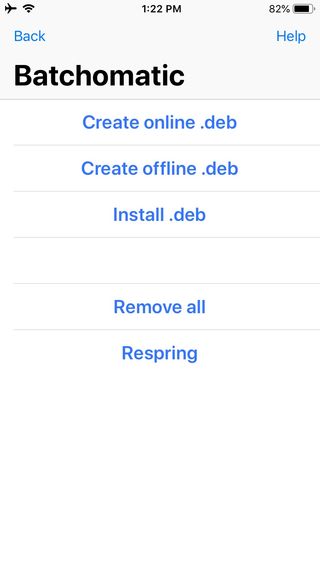
Once you finish with the above process, you have to reboot the device to enter non-jailbroken state. The next step is to download and install the update. After that, use checkra1n to re-jailbreak your iPhone. And then, follow the steps given below to restore all the tweaks.
Installing your .deb in the future:
1. Install this tweak first
2. Tap “Batchomatic” at the top, and then “Install .deb”
3. Choose what you want to be installed
4. Tap “Proceed”
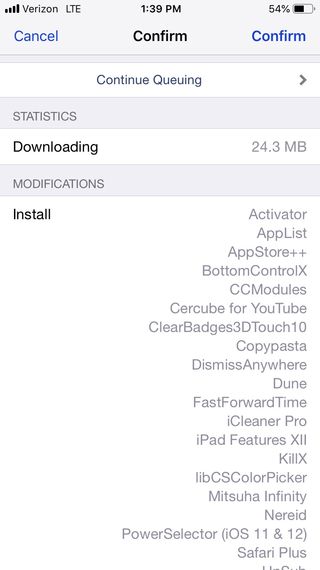
Note:- Stay tuned to our iOS section for similar stories.
PiunikaWeb started as purely an investigative tech journalism website with main focus on ‘breaking’ or ‘exclusive’ news. In no time, our stories got picked up by the likes of Forbes, Foxnews, Gizmodo, TechCrunch, Engadget, The Verge, Macrumors, and many others. Want to know more about us? Head here.


