Apple is undoubtedly one of the most popular smartphone manufacturers in the world today. Though Huawei surpassed the Cupertino giant a while ago, the prestige of iPhones hasn’t deteriorated even a bit.
You know iPhones run on an in-house OS. The latest version (iOS 13) filled the news columns with multiple bugs. Take Personal Hotspot connection bug for example. Even before, we came to notice duplicate message issues on the default Mail app.
Fast forward to today, we have stumbled upon a new iOS 13 problem related to Siri. No iPhone user is alien to the digital assistant. It helps to operate your phone hands-free. With the new update, Apple has added a new Siri feature. And, it turned out to be a menace for many.
Since updating to iOS 13, I have noticed that when ever I ask Siri to make a phone call for me, the call is placed using speaker phone every time by default. I am not asking to put the call on speaker and I have tried restarting my phone with no luck. Every time I say something like, “Hey Siri, call Jim.” The call is placed and put on speaker phone. I then have to tap to turn speak off, and then continue the call.
I hope this is a bug that Apple is aware of and fixing soon.
Is anyone else experiencing the same issue?
This is on iPhone XS, iOS 13.0
(Source)
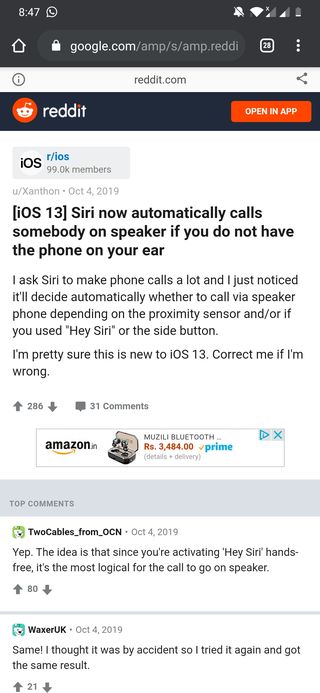
With the help of the proximity sensor, Siri understands you haven’t placed the device close to your ear. So, it just automatically routes the call audio to the speakerphone. Harmless, isn’t it? Have a look at a user concern from Twitter.
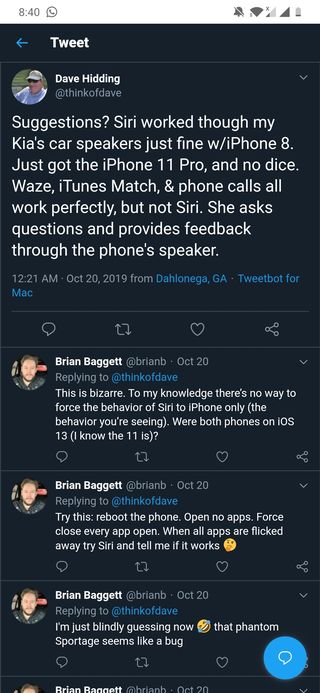
Regardless of whether you connect the handset to a headphone or your car via Bluetooth, Siri just delivers the audio through the loudspeaker (a video depicting the problem). The outcome remains the same even if you connect to a device using an AUX cable.
A couple of days ago, a user has commented on the official forum that the company is aware of the issue. Apple support acknowledged the bug and promised the fix in a week or two. They might bring it with iOS 13.2 incremental update.
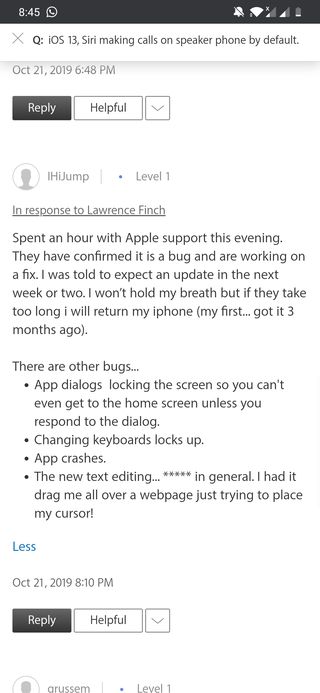
Given the issue irritates many, they may release the new OTA without keeping the users waiting for long. As a workaround, you can choose Bluetooth headset by going to Accessibility > Touch > Call Audio Routing. It worked for a few.
Note:- Check out our iOS section for more similar stories.
PiunikaWeb started as purely an investigative tech journalism website with main focus on ‘breaking’ or ‘exclusive’ news. In no time, our stories got picked up by the likes of Forbes, Foxnews, Gizmodo, TechCrunch, Engadget, The Verge, Macrumors, and many others. Want to know more about us? Head here.


