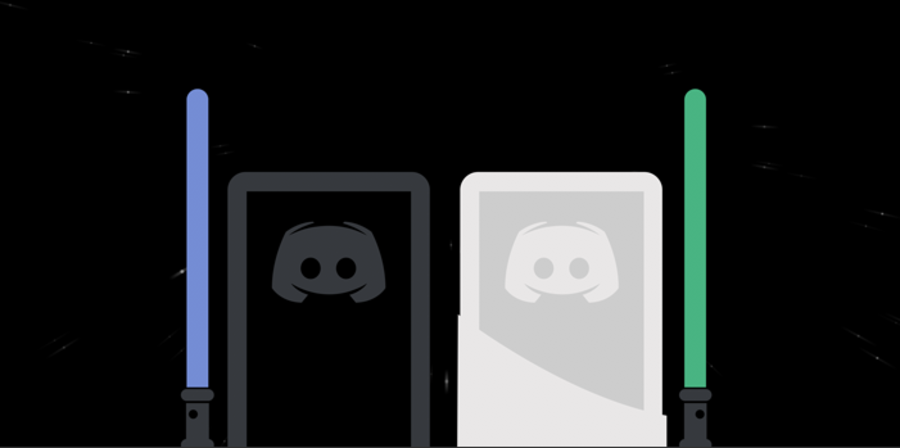Instant messaging services are not new on the web. Ever since the early days of the internet, people have been using it in different forms. Even though the term instant messaging gained momentum in the 1990s, the concept had come into existence back in mid-1960s.
Now we have many impressive services to converse with our loved ones (or even strangers). In terms of popularity, nothing defies WhatsApp with their massive one billion user-base. To recall, Jan Koum and Brian Acton released it in August 2009 first for iPhone.

By the time WhatsApp started making its way to the good book of users, Facebook acquired it for an enormous $21.8 billion. On the other hand, Google failed in this regard multiple times (remember Buzz and Allo).
Today, niche-specific instant messaging applications are available. Take Discord for example. It aims at hard-core gamers who want to connect with likeminded people. They can join game-specific communities present on the platform.
With over 250 million users around the globe, Discord have risen to the top of entire messenger applications. Nonetheless, Android 10 turned out to be a misfortune for the application. Dating back to the beginning of last month, we could spot many users having issues with Discord on Android 10.
So, what exactly is the issue? As with any instant messaging services, Discord also displays thumbnail previews when you try to send photos so that the selection becomes easier. However, those who are on Android 10 can’t see media previews. Blank space is what they see!

On Twitter, you can find many concerns after a simple search. The chances are the developers might not have optimised the interface for the latest OS iteration. Not just on Twitter, anxious users are wandering around on Reddit as well.

As a reply to a Tweet, Discord has officially acknowledged the bug and said it’s being looked into. Meaning, there is a chance for them to untie an update with the fix. Read the official tweet down below.
Are you running the Android 10 OS version by chance? If that’s the case, we’re aware of this bug and are looking into getting it fixed ASAP.
Source
What if you want to send a photo right now from the app itself? Well, can’t you see a square with an arrow pointing to its corner on the quick select box (check the previous image for clarification)? Tapping on the same will show you the available media. From there, you can select and send.
Note:- Don’t forget to check this story often because we will be updating when an official fix goes live.
PiunikaWeb started as purely an investigative tech journalism website with main focus on ‘breaking’ or ‘exclusive’ news. In no time, our stories got picked up by the likes of Forbes, Foxnews, Gizmodo, TechCrunch, Engadget, The Verge, Macrumors, and many others. Want to know more about us? Head here.