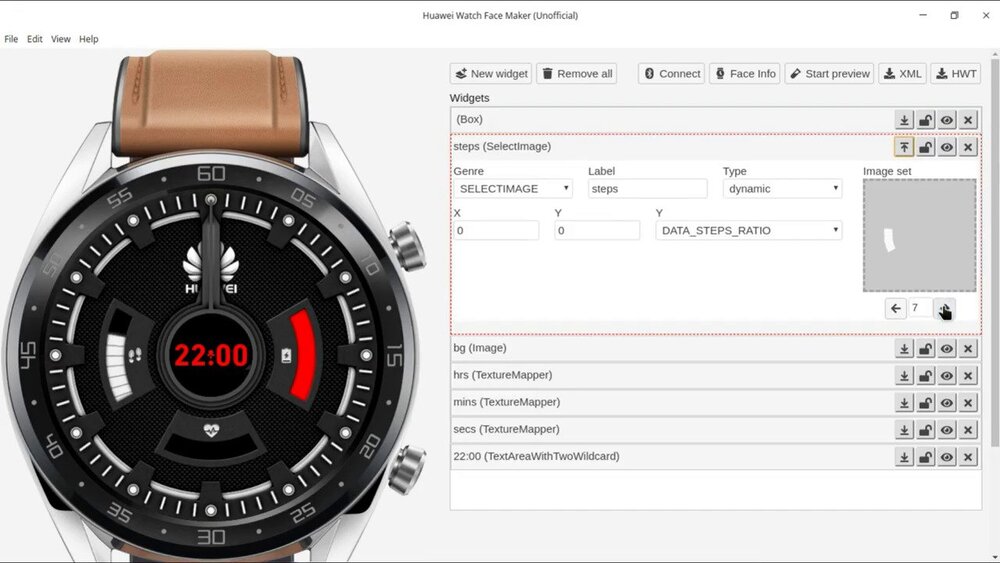I’m not really not a wristwatch person – neither traditional nor the ‘smart’ ones. My phone works wonderfully in this context, so no need to carry yet another gizmo.
However, I really like the way smartwatches can adopt newer watch faces which is almost a no-no for orthodox watches.

Wear OS (aka the trimmed down version of Android for smartwatches) does natively support custom watch faces. Google provides various templates and code samples so that themers can publish stunning (sometimes weird!) custom faces for your handy little assistant.
On the other hand, Samsung also set up their own ecosystem where creative minded people can design new watch faces for their Tizen powered wearable series.

Huawei decided to take a different route, as they designed an in-house OS dubbed as Huawei Wearable Platform. Unfortunately there was no way to create custom watch faces for Huawei/Honor watches for a long time.
The Chinese tech giant began working on a way to materialize this highly anticipated feature, but the initial outcome was rather clumsy. You need a beta version of Huawei Health app and a Chinese forum account to design the watch faces. A third party alternative exists, but the feature set is still limited.

Huawei fans are not happy with the situation, so someone actually took the matter in own hands. Huawei UK forum member dodge coded a nifty cross-platform app named Huawei Watch Face Maker, so that smartwatch owners can easily design custom watch faces.
Existing smartwatches such as Huawei Watch GT and Honor Watch Magic are supported by this utility. The interface is stylized as wizard, so that first time users can easily combine different modules and finally export the XML coded custom design as the final result.

According to the developer, both 454x454px and 390x390px panels can be authored using the app, which is in beta stage at this moment. Whether your primary choice is Windows, Linux or macOS, the app should work fine on your PC.
You can create these widgets:
– Image
– TextureMapper
– Circle
– Line
– TextAreaWithOneWildcard
– Box
– SelectImage
– TextAreaWithTwoWildcard
Most of them are graphics (Image, TextureMapper, Circle, Line, SelectImage), so for those, you import images.
For the others (TextAreaWithOneWildcard, Box, TextAreaWithTwoWildcard), there are other properties, like background color, text color, alpha, width, height, font type, etc.
The discussion thread can be found here, while the download link of the latest beta (v0.5 at this moment) alongside Huawei’s documentation about custom watch faces is here. We encourage our readers to take a look the following video before tinkering with the app.
What are you waiting for? Go, unleash your inner artist!
PiunikaWeb is a unique initiative that mainly focuses on investigative journalism. This means we do a lot of hard work to come up with news stories that are either ‘exclusive,’ ‘breaking,’ or ‘curated’ in nature. Perhaps that’s the reason our work has been picked by the likes of Forbes, Foxnews, Gizmodo, TechCrunch, Engadget, The Verge, Macrumors, and more. Do take a tour of our website to get a feel of our work. And if you like what we do, stay connected with us on Twitter (@PiunikaWeb) and other social media channels to receive timely updates on stories we publish.