The router-cum-access point in your home is probably the only device in your possession which is powered by a MIPS CPU. Sounds like jargons? Let me elaborate a little.

Unlike regular gadgets, routers need to run 24 hours a day, 7 days a week. For that reason, regular CPU designs are not appropriate for them.
To address the situation, vendors opt for a relatively unknown architecture called MIPS (Microprocessor without Interlocked Pipelined Stages) to design these cute little gadgets. With time, ARM chips are being used too.

Configuring these routers used to be a hectic job, as you need to have knowledge about at least basic level of computer networking. Fortunately the router makers have simplified the procedure a lot. Nowadays, it’s a child’s play to set them up via their companion apps.
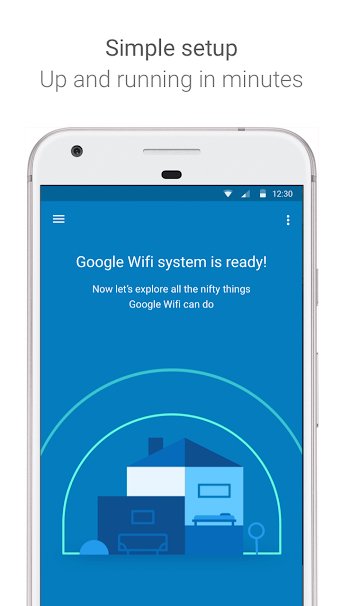
As a matter of fact, more and more tech companies are stepping into the business of home networking. Google, Samsung or newcomers like eero are some of the trending names besides the veteran players in home mesh Wi-Fi domain.
Google started their journey with the OnHub range of routers. Later on, the Mountain View giant launched Google Wifi as an easy-to-use mesh networking product.
Google Wifi is a new type of home Wi-Fi system that replaces your traditional router and provides seamless, reliable Wi-Fi coverage throughout your home. You’ll still need an Internet Service Provider (ISP) and modem to connect to the internet.

Google Wifi is built on our mesh Wi-Fi technology. Once you set up your mesh network, the Google Wifi points create a high-powered connection and work together to make sure your devices stay on the clearest channel with the fastest bandwidth.
The result is fast Wi-Fi everywhere in your house, not just right next to the router. You can even roam throughout the house while on a video call or while streaming a movie without the signal dropping.
Consumers and critics praised the Google Wifi for its seamless, close to zero-config setup style, coupled with the affordable price tag. However, some users have been facing a weird incompatibility while authenticating them with their internet connection.
It works fine if your UK ISP supports a standard authentication method.
If you’re with Sky it’s because they use DHCP option 61 which google Wi-fi doesn’t support.
(Source)
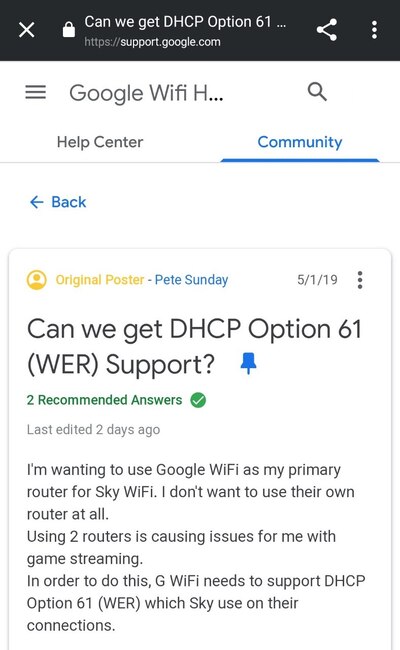
As far as I am aware there is no plug and play options for Sky Fibre since its a bit of a weird authentication method. Now i dont believe Google WiFi is compatible with Sky’s DHCP Option 61 authentication system therefore you’d need a router not a modem since a modem would still require a router that is capable of authenticating the line connection.
(Source)
Although the reports are mostly originated from British ISP Sky, the incompatibility will affect other ISPs who use the DHCP 61 authentication mechanism.
In case you are not familiar with the terminologies, your connection provider usually assigns IP addresses to their clients dynamically using a method called DHCP (Dynamic Host Configuration Protocol). The ’61’ part is about unique authentication.
A series of 2 or more octets that is treated as a variable object by the DHCP server. Servers can interpret and use this value to uniquely identify clients.
When a reserved client contacts the server, the DHCP service can check and match the client’s identifier value to a corresponding identifier used to configure an address reservation in the server’s database. When a matching reservation is found, the DHCP server returns the reserved address and its related parameters to the correct client.
Think like the following: your Playstation is always getting the IP ended with 107 while your TV receives the 106 one. From the saved list of devices, you can easily start casting a video without remembering the IPs. But that’s not possible with Google Wifi in this scenario.
A Community Specialist from Google has confirmed the limitation, and suggested to provide feedback to Google engineers from the Google Wifi app:
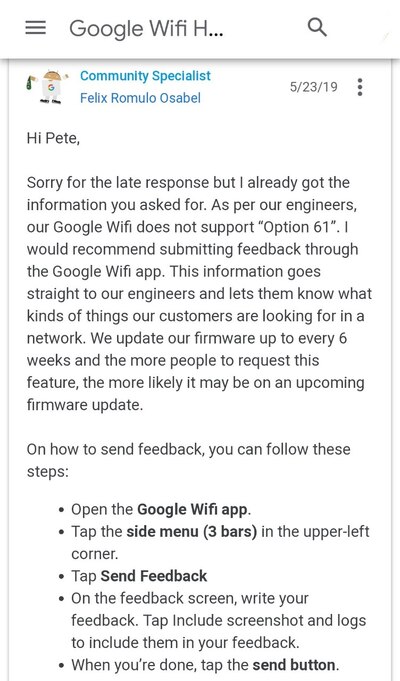
Hopefully Google will provide an upgraded firmware for their home Wi-Fi solution so that this major incompatibility issue can be resolved as soon as possible.
PiunikaWeb is a unique initiative that mainly focuses on investigative journalism. This means we do a lot of hard work to come up with news stories that are either ‘exclusive,’ ‘breaking,’ or ‘curated’ in nature. Perhaps that’s the reason our work has been picked by the likes of Forbes, Foxnews, Gizmodo, TechCrunch, Engadget, The Verge, Macrumors, and more. Do take a tour of our website to get a feel of our work. And if you like what we do, stay connected with us on Twitter (@PiunikaWeb) and other social media channels to receive timely updates on stories we publish.


