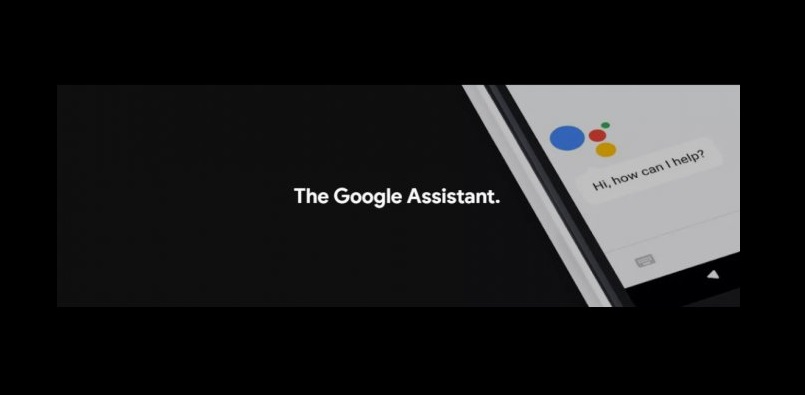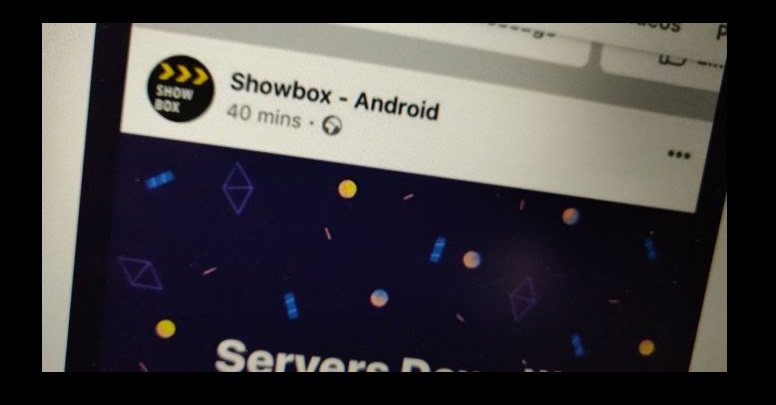It was just last month when PiunikaWeb drew attention to Google’s silent removal of the ability to unlock Pixel 3 and 3 XL devices with the “Ok Google” voice command. While the company’s move left many Pixel 3 users disgruntled, the problems triggered by this feature-termination appear to be proliferating, as some features akin to the removed functionality also got muddled in way.
What is the issue?
As some of you may already know, when Pixel phones are connected to a trusted device (like Android Auto head unit in car) or are at a trusted location (like home or office), the device remains unlocked despite showing the lock screen. That means, if you ask Google Assistant to call or text some one from the lock screen (while connected to trusted device or at a trusted location), the device should accomplish the command.
But that’s not how Assistant is reportedly acting on Pixel 3 devices. Going by reports, now unless users get away with the lock screen (by swiping up), Google Assistant is not able to execute their command.
Those affected have confirmed the problem behavior shows up only when the trusted devices or trusted location feature is enabled, and the issue affects both stable as well as beta version of Google app.
A quick go through the following selection of user comments will give you a better idea of the issue in question:
I’m aware on Pixel 3 they have locked GA down so it cant make phone calls and messages unless the phones unlocked, however i think they have created a bug in doing so. If the phone is on the lock screen however its not locked due to trusted location or a trusted device such as my keyboard or car, i will ask google assistant from the lock screen to “call X contact” and it will come up on the screen displaying “calling X contact” however it will just stay there not calling anyone. If i swipe up to go to my home screen i give the same command “call X contact” and it will come up on the screen displaying “calling X contact” and also speak it out to me and call the contact as per usual. Hence why i think on Pixel 3 due to the new security implementations they have caused a bug.
When connected to a trusted device and not technically “locked”, it cannot place a call or send a message. It does just like you mentioned where it shows on the screen “calling xyz…” but it never actually calls them. If it’s unlocked with the screen on, everything works fine. This kind of defeats the point of “handsfree” when driving.
What’s appeasing is that one of the Google Product Expert also confirmed the issue as well as escalated the same. Here’s what they said:
I was able to replicate this on my P3 and have escalated it to check if the team is aware.
In fact, the same expert later shared that the problem is not limited to calls and messaging only, but affects alarms and other functionalities as well. Here’s how they explained the use-case:
So did some more testing and it looks like this is not only affecting calling, it’s also affecting setting alarms and probably other things as well. It works on smart lights though.
For example, I have a routine setup for my afternoon nap, it basically dims my lights to 30%, sets up an alarm in 30 minutes and silences my phone. When I try this routine from the home screen or from the lock screen when the phone is actually locked (I locked it manually by tapping on the lock icon to override smart lock), it works fine. But if I do it from the lock screen when the phone is unlocked with smart lock (via my smartwatch), it only dims the lights, says it setup my alarm but doesn’t actually do it and never gets to the point where it silences my phone, it basically gets stuck on the “okay, your alarm is set…” message on the screen but without actually setting my alarm.
While users continue complaining, sadly, no further development has come to light. We hope Google looks into the matter and does the needful to fix things up. Rest assured, we are keeping a tab on all related developments and will update the story, as and when anything news worthy comes to light.
PiunikaWeb is a unique initiative that mainly focuses on investigative journalism. This means we do a lot of hard work to come up with news stories that are either ‘exclusive,’ ‘breaking,’ or ‘curated’ in nature. Perhaps that’s the reason our work has been picked by the likes of Forbes, Foxnews, Gizmodo, TechCrunch, Engadget, The Verge, Macrumors, and more. Do take a tour of our website to get a feel of our work. And if you like what we do, stay connected with us on Twitter (@PiunikaWeb) and other social media channels to receive timely updates on stories we publish.